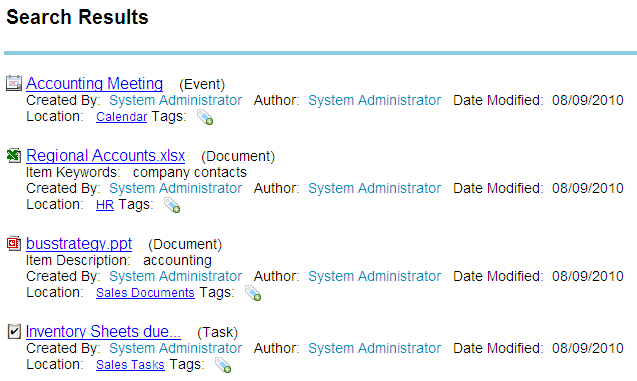How to prevent emails from Noodle from being marked as spam.
If you are hosted by Vialect and are using mail.vialect.net in the SMTP settings half of it is already taken care of:
- If using SPF add our mail server, then verify with.
- Lin
dig sub.domain.tld TXT +short | grep spf
- Win
nslookup -type=TXT sub.domain.tld | findstr spf
- Lin
- If using Google mail client add a filter (to add a tag) for anything with your Noodle domain name in it.
- If you are using an SPF please add include:mail.vialect.net
If hosting Noodle on your own server or using your own SMTP server, additionally:
- Whitelist the Noodle server (Postfix, Spamassassin, Exchange)
- Use authentication in the Noodle setting
[user:pass@]domain.tld[:port][,protocol]
Another option is to use something like noreply@vialect.com in the "Send system emails from" system setting.
Check potential issues from
System Tools > Analytics > electronic mail address issues