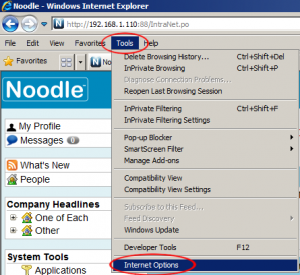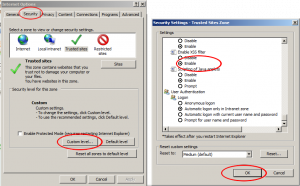Various applications have there own Import/Export tools that use stranded formats.
The Noodle Import Export archives nearly all of the data to a zip file for backup or migration purposes.
Only the last edit per user for item history is exported
Export:
0) Prepare:
Backup, vacuum, and lo_manage your database.
Upgrade Noodle, and empty the Noodle trash bin.
Backup your Noodle install directory.
Make sure you have disk space.
obtain a new license key if the IP will differ
1) Export:
login as the admin.
System Tools>Settings>import>Site>Download.
2) Verify:
Check the log file for warnings/errors if it worked you will see "Completed SiteExport"
Import:
0) Prepare:
Make a new installation/site with the same version of Noodle as the export with no sample content.
Input an appropriate license key(make sure the IP and number of users match).
1) Import:
login as the admin
System Tools>Settings>import>Site>Replace
2) Optional:
you may want to disable the smtp server and revert the siteName before the import completes.(people will get subscription emails otherwise) (or do it on the old site)
rename the sites If you want the domain name on the new server...don't try to have 2 sites using the same domain
3) Check the log file for warnings/errors if it worked you will see "Completed SiteImport"
Use a case sensitive file system (connected to Windows, Mac, Linux, etc) if you want to extract the zip file.