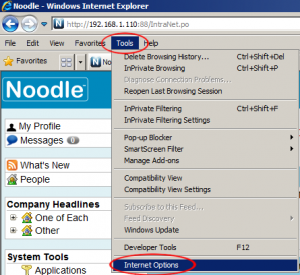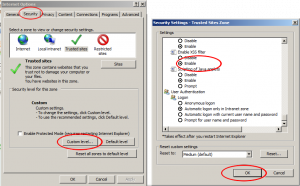You need custom scripts enabled.
var doc=top.noodle.headWindow().document;
var el=doc.getElementById("helpLink");
el.style.fontSize="";
el=doc.getElementById("feedback");
el.style.fontSize="";
el=doc.getElementById("logout");
el.style.fontSize="";
el=doc.getElementById("logout").parentNode.parentNode;
el.style.fontSize="14px";