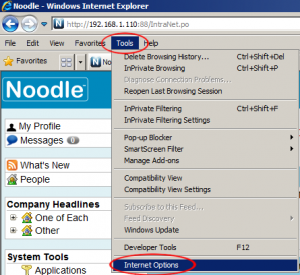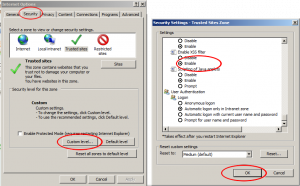If users experience a "Session closed" message there are 2 possibilities:
- The user accessed Noodle with more than one IP address.
- change the setting "System Tools>Settings>General Settings>Session Security Level (IP address matching)" to "0". ("4" being the maximum).
- The user accessed Noodle with more than one cookie (or browser/OS)
- solution: logout on one browser before using another.