"Requests to the server have been blocked by an extension." can be causes by a Chrome mailto: bug. Use "open link in new tab" or Firefox to work around this issue.
User Usage
JDBC Troubleshooting
URLs
Noodle supports the following JDBC drivers
- PostgreSQL (also CockroachDB)
- Microsoft
Other drivers Noodle has supported in the past
Note that Noodle configuration files treat "\" as an escape character so use "\\" or "/".
Error Codes
08001 = wrong ip:port, fire-walled, or DB not listening.
wget datamanager add example
#!/bin/bash
#
# noodle_datamanager_add.sh
#
set -e
U=$1
P=$2
F=$3
D=$4
SERVER="https://domain.tld"
COOKIE=noodle_cookie.tmp
if [ "$D" == "" ] ; then
echo NO >&2
exit 1
fi
if [ -f $COOKIE ] ; then
echo "already running"
exit 2;
fi
TMP=$(mktemp)
wget -q "$SERVER/HandleLogin.po" --post-data="user_name=$U&user_password=$P" --keep-session-cookies --save-cookies $COOKIE -O /dev/null
wget -q "$SERVER/datamanager/MainWindow.po" --load-cookies $COOKIE -O "$TMP"
CSRF=$(< "$TMP" perl -pe 's/(<)/\n$1/g' | grep CSRF | perl -pe 's/^.*value="//g;s/".*$//g')
rm "$TMP"
wget -q "$SERVER/datamanager/HandleMainWindow.po" --post-data="CSRF=$CSRF&folder=$F&val5440=$D" --load-cookies $COOKIE -O /dev/nullwget datamanager report example
#!/bin/bash
#
# noodle_datamanager_report_get.sh
#
set -e
U=$1
P=$2
F=$3
R=$4
SITE="https://domain.tld"
COOKIE=noodle_cookie.tmp
if [ "$R" == "" ] ; then
echo NO >&2
exit 1
fi
if [ -f $COOKIE ] ; then
echo "already running"
exit 2;
fi
wget -q "$SITE/HandleLogin.po" --post-data="user_name=$U&user_password=$P" --keep-session-cookies --save-cookies $COOKIE -O /dev/null
wget -q "$SITE/datamanager/ReportView.po?folder=$F&reportHandle=$R&itemsPerPage=99" --load-cookies $COOKIE -O -
rm $COOKIEAPI
IWA Debug
Microsoft checklist here.
Server list SPNs:
setspn -l %NoodleServiceAccount
Client list cached tickets:
klist get HTTP/%noodle.domain.tld
Client uncache tickets:
klist purge
The following information can be obtained with Wireshark;
[truncated]Authorization: Negotiate YIG...NER
GSS-API Generic Security Service Application Program Interface
OID: 1.3.6.1.5.5.2 (SPNEGO - Simple Protected Negotiation)
Simple Protected Negotiation
negTokenInit
mechTypes: 4 items
MechType: 1.2.840.48018.1.2.2 (MS KRB5 - Microsoft Kerberos 5)
MechType: 1.2.840.113554.1.2.2 (KRB5 - Kerberos 5)
MechType: 1.3.6.1.4.1.311.2.2.30 (NEGOEX - SPNEGO Extended Negotiation Security Mechanism)
MechType: 1.3.6.1.4.1.311.2.2.10 (NTLMSSP - Microsoft NTLM Security Support Provider)
mechToken: 6092a864886...
krb5_blob: 6092a864886...
KRB5 OID: 1.2.840.113554.1.2.2 (KRB5 - Kerberos 5)
krb5_tok_id: KRB5_AP_REQ (0x0001)
Kerberos
ap-req
pvno: 5
msg-type: krb-ap-req (14)
Padding: 0
ap-options: 20000000 (mutual-required)
0... .... = reserved: False
.0.. .... = use-session-key: False
..1. .... = mutual-required: True
ticket
tkt-vno: 5
realm: INTRA.NET
sname
name-type: kRB5-NT-SRV-INST (2)
sname-string: 2 items
SNameString: HTTP
SNameString: intra.net
enc-part
etype: eTYPE-ARCFOUR-HMAC-MD5 (23)
kvno: 2
cipher: 678ed5435c9ec4d6...
authenticator
etype: eTYPE-ARCFOUR-HMAC-MD5 (23)
cipher: 62a133014138848d900d436...SAML Debug
The following information can be obtained with Wireshark or with Noodle DEBUG;
https://intranet.onelogin.com/trust/saml2/http-post/sso/699546?SAMLRequest=fVLLbtsw...%2FkD&RelayState=https%3A%2F%2Fintra.net%2FSAML.poShould be sent to the IdP which before it is deflated and base 64 encoded looks like
<samlp:AuthnRequest xmlns:samlp="urn:oasis:names:tc:SAML:2.0:protocol" xmlns:saml="urn:oasis:names:tc:SAML:2.0:assertion" ID="-5abe3a1a-1671d27aa18--8000" Version="2.0" IssueInstant="2018-11-16T15:33:17Z" ProviderName="Noodle" Destination="https://intranet.onelogin.com/trust/saml2/http-post/sso/699546" ProtocolBinding="urn:oasis:names:tc:SAML:2.0:bindings:HTTP-POST" AssertionConsumerServiceURL="https://intra.net/SAML.po">
<saml:Issuer>Noodle</saml:Issuer>
<samlp:NameIDPolicy Format="urn:oasis:names:tc:SAML:2.0:nameid-format:encrypted" AllowCreate="true" />
<samlp:RequestedAuthnContext Comparison="false">
<saml:AuthnContextClassRef>urn:oasis:names:tc:SAML:2.0:ac:classes:PasswordProtectedTransport</saml:AuthnContextClassRef>
</samlp:RequestedAuthnContext>
</samlp:AuthnRequest>The IdP should reply with "Content-Type: application/x-www-form-urlencoded" containing "SAMLResponse: PHN...fCg==" which when base 64 decoded looks like
<samlp:Response xmlns:saml="urn:oasis:names:tc:SAML:2.0:assertion" xmlns:samlp="urn:oasis:names:tc:SAML:2.0:protocol" ID="R6229535893ec8f41746de8cd0bb42fe1008d88a7" Version="2.0" IssueInstant="2018-11-16T15:33:18Z" Destination="{recipient}" InResponseTo="-5abe3a1a-1671d27aa18--8000">
<saml:Issuer>https://app.onelogin.com/saml/metadata/699546</saml:Issuer>
<samlp:Status>
<samlp:StatusCode Value="urn:oasis:names:tc:SAML:2.0:status:Success" />
</samlp:Status>
<saml:Assertion xmlns:saml="urn:oasis:names:tc:SAML:2.0:assertion" xmlns:xs="http://www.w3.org/2001/XMLSchema" xmlns:xsi="http://www.w3.org/2001/XMLSchema-instance" Version="2.0" ID="pfx95004805-783d-f0ee-f32d-17d50ca7ef90" IssueInstant="2018-11-16T15:33:18Z">
<saml:Issuer>https://app.onelogin.com/saml/metadata/699546</saml:Issuer>
<ds:Signature xmlns:ds="http://www.w3.org/2000/09/xmldsig#">
<ds:SignedInfo>
<ds:CanonicalizationMethod Algorithm="http://www.w3.org/2001/10/xml-exc-c14n#" />
<ds:SignatureMethod Algorithm="http://www.w3.org/2000/09/xmldsig#rsa-sha1" />
<ds:Reference URI="#pfx95004805-783d-f0ee-f32d-17d50ca7ef90">
<ds:Transforms>
<ds:Transform Algorithm="http://www.w3.org/2000/09/xmldsig#enveloped-signature" />
<ds:Transform Algorithm="http://www.w3.org/2001/10/xml-exc-c14n#" />
</ds:Transforms>
<ds:DigestMethod Algorithm="http://www.w3.org/2000/09/xmldsig#sha1" />
<ds:DigestValue>uCsDHp/wXNnMIz7nkq2D7OF81zY=</ds:DigestValue>
</ds:Reference>
</ds:SignedInfo>
<ds:SignatureValue>QbDsbkTMULdxYmiV8lu64jUE4BNj7ETQvUhjlgHrbaUKMaUdnluJma8T9jh8WOUEQw+Of/MGP4hMJE18f2XOJJK3X3VQnlggE5z98xjHrP0SugRH+elgQpOVkB9ht685UXtzRF6SVAIwstOGphOgqgGRwrG9fPQpN6DAKr00IOc6ItM7cbhVnA+EA8iHP8WP0n+VZXkdub9Sb/tgVkimih3/7DZPIWi6FpmlsTN88mlxBXJKnslr1Iw0ZLqLjR5dJSFz7SHrkBijirFf/kOydoQeOQrRS+6XzOmXayWCP2hHWXVvr5Ye1GbDZyjKTxMpObc+Lv6nj7llC1Mal2M0cw==</ds:SignatureValue>
<ds:KeyInfo>
<ds:X509Data>
<ds:X509Certificate>MIIEFzCCAv+gAwIBAgIUUVsi+5GzFHp5EeCzav01iiNyreEwDQYJKoZIhvcNAQEFBQAwWDELMAkGA1UEBhMCVVMxEDAOBgNVBAoMB1ZpYWxlY3QxFTATBgNVBAsMDE9uZUxvZ2luIElkUDEgMB4GA1UEAwwXT25lTG9naW4gQWNjb3VudCAxMDkzNzAwHhcNMTcwNjI1MTYzMjM5WhcNMjIwNjI2MTYzMjM5WjBYMQswCQYDVQQGEwJVUzEQMA4GA1UECgwHVmlhbGVjdDEVMBMGA1UECwwMT25lTG9naW4gSWRQMSAwHgYDVQQDDBdPbmVMb2dpbiBBY2NvdW50IDEwOTM3MDCCASIwDQYJKoZIhvcNAQEBBQADggEPADCCAQoCggEBAMFTuHcxpp8/hhD8BepAo8EI9AT7dACYFfISZo9IEcBMI1af3p/mm+lV9Iz1ZvoFTddIxHQMVe686segtdkg+p/LA+bWETyRv59yDfH8B3avZkbZkXR7lYq+noMMpQwoA3JYDcJGp9Hoh7FHuhCEZZQCGMuUbGaHMTMaMipzPB7AI9Bg6nZpTmDRqzPEd6SzKJHs18W2dZxJA+lDfze2tfyBaAuC2VFqJ3R2NZhZtpUE7IqCG67zv3ItLNk0sDqPEU3/LSIGyT0+fYcVEraBpIMkLp4MQDcihyTWZSVfhdxaOr0Fn4fUV9aTS/a1a5gybK/zat0cs6pJDgBSfoh9xRUCAwEAAaOB2DCB1TAMBgNVHRMBAf8EAjAAMB0GA1UdDgQWBBQFLDFhCLxjqc6f+cwpm7YnNZH2PTCBlQYDVR0jBIGNMIGKgBQFLDFhCLxjqc6f+cwpm7YnNZH2PaFcpFowWDELMAkGA1UEBhMCVVMxEDAOBgNVBAoMB1ZpYWxlY3QxFTATBgNVBAsMDE9uZUxvZ2luIElkUDEgMB4GA1UEAwwXT25lTG9naW4gQWNjb3VudCAxMDkzNzCCFFFbIvuRsxR6eRHgs2r9NYojcq3hMA4GA1UdDwEB/wQEAwIHgDANBgkqhkiG9w0BAQUFAAOCAQEAG/YWVdBSvyUjpO8s97Z7KPo843putSf0jgiDHtD8FGddNmdRbAwPbzWBnFupZGyPPgogoEoTRqgRalPvV0xP4PmBMJuAYssI+vwqsj9cqr4pXzpqcsGzJct8SeWSvBqbzBbu+OMbSJ5hm3RvbzSjY6nNAHY7gMe0+7V5Cd+0vzGvmSeXFnKgW7HGlP/98gmDf7KpJYmQmFDITMFc0IS0BQb13SWd7FHVchIXukqqUFFpczWx2cwUmNq1TqcGZESA3XEGbtiJ0HoEmSIQA2RLGSgEPSUgMV+UM8MhYf/bQx6VAInizM/10IokZaAQn2fzz0m5uIbf2qSMXBBoYWWWng==</ds:X509Certificate>
</ds:X509Data>
</ds:KeyInfo>
</ds:Signature>
<saml:Subject>
<saml:NameID Format="urn:oasis:names:tc:SAML:1.1:nameid-format:emailAddress">tim@intra.net</saml:NameID>
<saml:SubjectConfirmation Method="urn:oasis:names:tc:SAML:2.0:cm:bearer">
<saml:SubjectConfirmationData NotOnOrAfter="2018-11-16T15:36:18Z" Recipient="{recipient}" InResponseTo="-5abe3a1a-1671d27aa18--8000" />
</saml:SubjectConfirmation>
</saml:Subject>
<saml:Conditions NotBefore="2018-11-16T15:30:18Z" NotOnOrAfter="2018-11-16T15:36:18Z">
<saml:AudienceRestriction>
<saml:Audience>{audience}</saml:Audience>
</saml:AudienceRestriction>
</saml:Conditions>
<saml:AuthnStatement AuthnInstant="2018-11-16T15:33:17Z" SessionNotOnOrAfter="2018-11-17T15:33:18Z" SessionIndex="_c9a77760-cbdb-0136-fc65-0233ce1b6e10">
<saml:AuthnContext>
<saml:AuthnContextClassRef>urn:oasis:names:tc:SAML:2.0:ac:classes:PasswordProtectedTransport</saml:AuthnContextClassRef>
</saml:AuthnContext>
</saml:AuthnStatement>
</saml:Assertion>
</samlp:Response>
Integration
Noodle supports the following integrations:
- Authentication
- Media
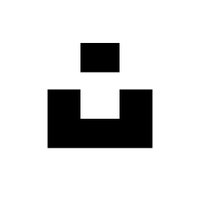 Unsplash
UnsplashYoutube
Vimeo
- Files
 Google Drive (OAuth)
Google Drive (OAuth)
- Calendars (iCal)
 Google
GoogleMicrosoft
- Scripting (bash)
- email (SMTP)
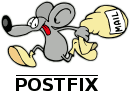 Postfix
PostfixMS Exchange
- etc
- RDBMS (SQL)
 PostgreSQL
PostgreSQLMS SQL
 MareaDB
MareaDBMySQL
CockroachDB + Ceph
Oracle
- Web Browsers
Firefox
 Chromium
Chromium
- Indexing (CLI)
 TensorFlow
TensorFlowMS Office
Adobe
LibreOffice
OpenAI Whisper
Tesseract
- etc
 UI Customization (JS/CSS)
UI Customization (JS/CSS)- Weather
- RSS
- etc
Drive
- Create a drive key and secret
- Put them in "System Tools > Settings > General > Google Drive OAuth"
- Note that OAuth requires your Noodle server to be accessed via a public domain
- Enable in the "Administration > Properties" of the folder you want to connect.
- View the folder and follow the prompts.
Bug Bounty
Vialect Bug Bounty;
- Contact us and let us know you are interested.
- Qualification
- Confine aggressive/damaging testing to a local install
- Keep your findings confidential until the week after we fix the bug (same day we hope)
- We pay whenever we make a change as a result of your bug report.
- Send us a report with enough information for us to reproduce the bug of whatever class
- RCE Remote code execution
- EoP Elevation of privilege
- ID Information disclosure
- DoS Denial of service
- We will reward you (You will not be prosecuted)
- Public credit and thanks
- Payment (varies by severity and location of the bug up to $1,000 USD)
We thank VioPoint and All Covered for Testing Noodle.
 Ubuntu (
Ubuntu (